Want to watch this guide in video form? Mystic has you covered!
Have you downloaded The Sims 4 now that it is free to play? Are you a long time Sims 4 player that wants to add some challenge to your game? Or do you simply need a refresher on how to start a new Legacy Challenge save? Well, this guide is for you!
I will walk you through the steps to start a new Legacy Challenge and hopefully making things a bit easier to understand from the rules.
First thing’s first, though. What IS a Legacy Challenge? Well, a Legacy Challenge in The Sims is a 10-generation challenge where you start with a single Sim, very little money, and a dream. You then will play this Sim and their future generations through 10 generations and, at the end, hopefully end up with a wealthy and well-established family in the game. But how do you start this whole thing in the first place? That’s where this guide comes in.
Creating Your Sim

The first thing you will need to do when starting any Legacy Challenge is to create your Sim. You have full control over your first (Founder) Sim in both what they look like and what their aspiration and traits will be. This will be the only time in the challenge that you will have this much freedom in customization, so make use of it!
We recommend that you start your Sim as a Young Adult. Aside from that, the choice is yours in what they look like and how they will behave.
At this stage of the game, you should also decide on what your family’s succession laws will be. Choose ONE from each category from this list.
Moving Your Founder Into A Neighborhood
When we initially started this challenge we had rules in place that required you to start your Sim on a 50 x 50 or larger lot and then purchase a very expensive item both to bring your money down and to increase your taxes. Taxes in The Sims 4 are now much larger and therefore both the lot size and the item purchase requirement have been removed. Feel free to start your Sim in any neighborhood on any sized lot (though bear in mind that smaller lots will have less room for expansion over the generations).
Setting Your Sim’s Money to §1800
Once your Sim is moved in, use the money cheat (shown below) by typing CTRL+SHIFT+C to cheat your Sim’s starting funds to §1800 (or less if you are doing an Extreme or Ultra Extreme start, but I will be covering that in another guide!). This is the starting money that you will have to get the necessary items that your Sim needs for survival.

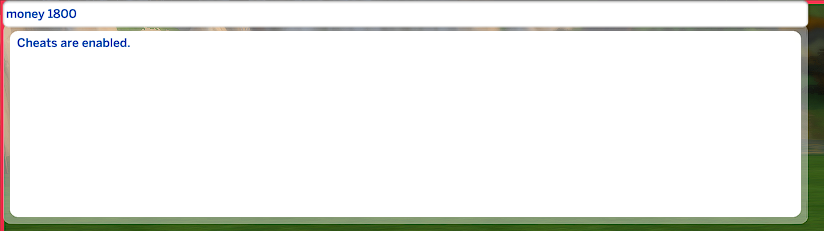
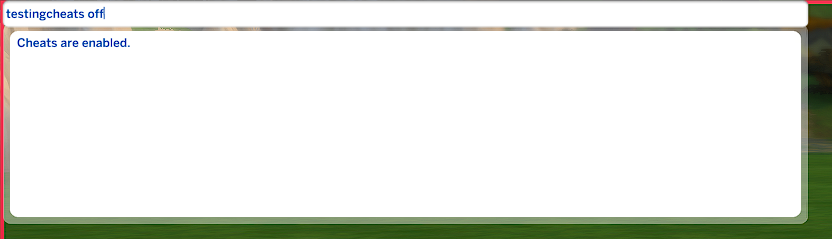
If you aren’t sure what items to buy, you can always download our “Legacy Lawn Living” lot on the gallery. It has everything that you need to get started!
To access this lot in the in-game gallery click the gallery icon in the upper right-hand corner. Then search for user: Pinstar1161 and look for the Legacy-Lawn Living lot shown below.

After that all you have to do is download the lot and place it!

A tip that I recently discovered for this challenge is that if you are like me and constantly forgetting which Succession Laws you chose, make sure to list them in the “Family Notes” section of the game in neighborhood view. That way you will be reminded of what they are every time you start up your save file!

Once this is all done, you can get your Sim a job and start scrounging for simoleons. It’s up to you! Make sure to also read the Gameplay Rules section for an in-depth look at all of the rules. Just remember the basics though: No cheats/hacks that make your gameplay easier!
In the next installment of this guide series, I will explain how to make money in the early on. Stay tuned!

I just downloaded the sims base game and tiny living on Xbox well the base game was free. I have all the games on PC but thought it would be cool to start again with the base game. Im starting with the legacy challenge.
Hi I have been using the free flat square to give me a roof rather than lawn living, and this time i used free platforms to make walls though my sim did not like the deco. so, I removed all, but the corner posts made from platforms. as soon as I can I wall in my toilet for privacy. hope this is an idea worth sharing. Thanks
Hi, Im new to the Sims community (thanks lilsimse), and I wanted to start off with a legacy challenge. Going to start with a test family, then make a new family and play for YouTube. thanks for the guide!
Thanks for this guide. I’m an og simmer but it’s been years since I did a true legacy challenge so needed a reminder on starting it right. Thanks!